When purchasing a Makita Power Tool you are automatically given a 1-year guarantee , but you do have the option to extend this by a further 2 years for a FREE . If you wish to register for the extended 3-year warranty it must to be done within 30 days of purchasing the Power Tool. If you have purchased a Makita twin pack or Makita kit, you must register these power tools individually. There are certain Makita Tools and Accessories that don’t have an option to extend the warranty , this products include; Batteries, Battery Chargers, Accessories, Petrol Powered Products, Production Tools and Air Tools and Compressors.
Process To Register For Makita FREE Extended 3-Year Warranty
Before you start the process of registering for the extended warranty make sure that you have your invoice to hand as you will need to upload a copy of this as proof of purchase.
STEP 1
Create a MyMakita Account
Before you can register your Makita Power Tool, Irish Makita customers must register for an account on the Makita UK website https://www.makitauk.com/mymakita-login
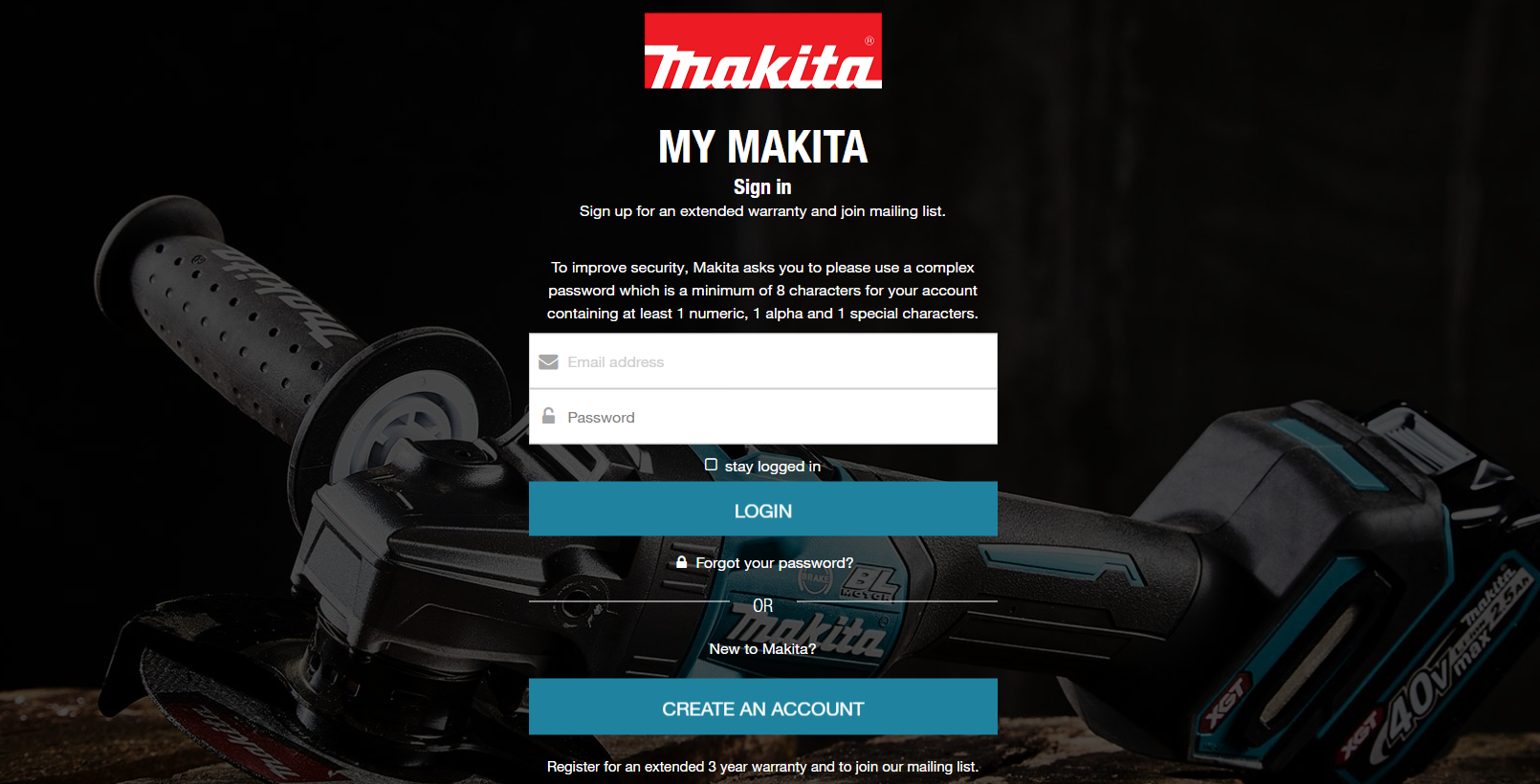
Select your account type – you will most likely have be using Private or Company.
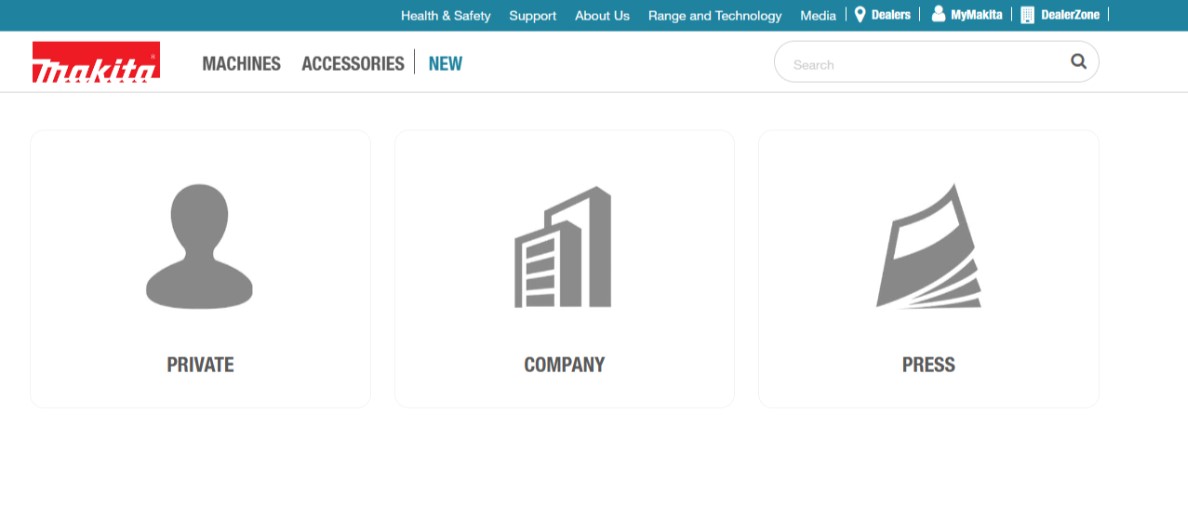
Once you have selected your account type, Makita will ask for some personal details to keep on record.
Take note of your password and e-mail address you are registering with so that you can log in quickly next time you register another Makita power tool.
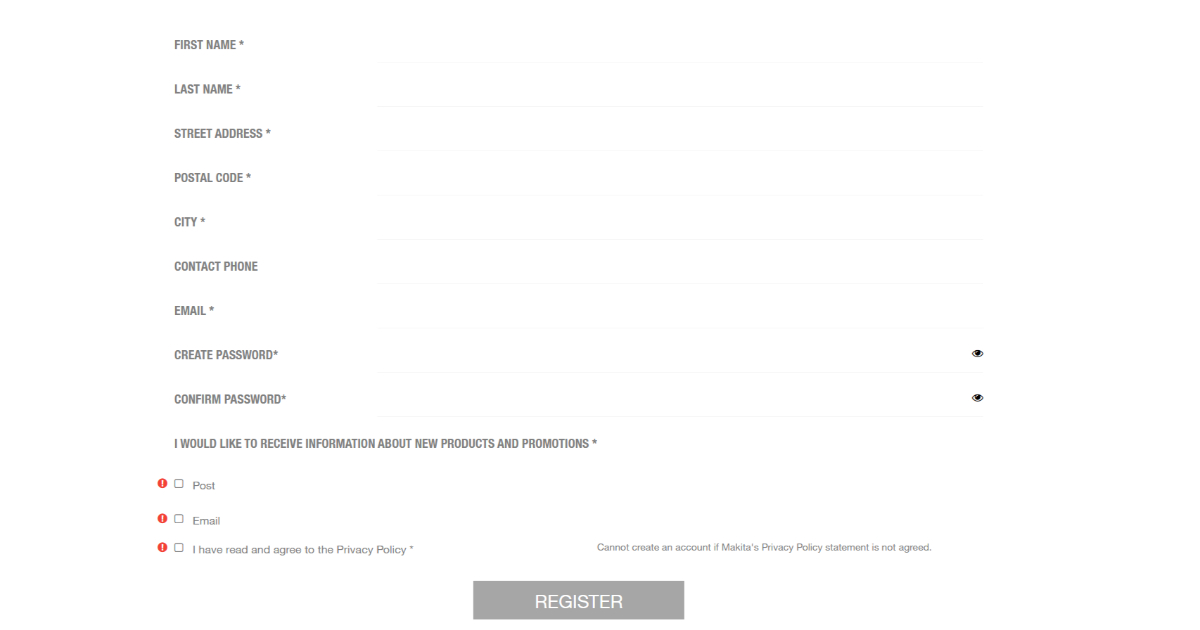
When you have submitted your login details, Makita will send you a confirmation e-mail to activate your account.
Check your email for the confirmation email.
In it you will find an Activation Key / Activation Code and a link to click to confirm your registration.
Copy the Activation code and click the link.
When you’re taken back to the Makita website, paste the Activation code into the box provided.
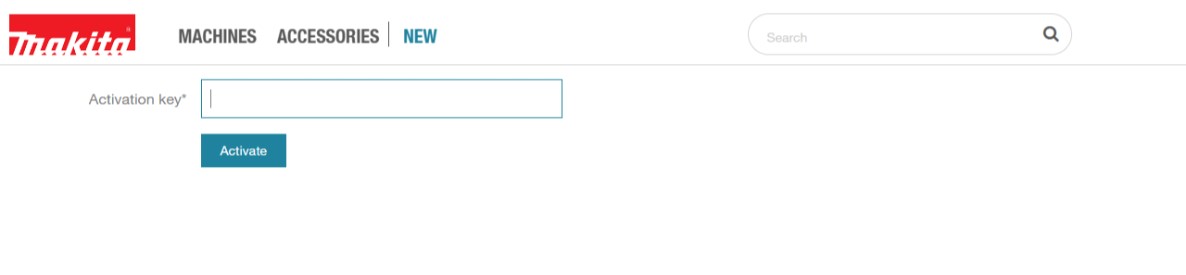
After confirming your email address, you can log in to My Makita, where you can update your information, register new machines, etc
STEP 2
Log in to your new My Makita Account.
Next, you will log in to your new My Makita account. You will see three options – Edit Profile, Add Tool and Show Tools.
To register your new tool, select Add Tool.

This will take you to a page with a form to fill in the tool and purchase information.
Makita will will ask you to upload your proof of purchase which you received at the time of purchase from your supplier, whether it be a PDF file or a photo you take of your physical invoice.
They will also ask you to provide the dealer’s name and country of purchase, as well as the date of purchase.
After the billing information, Makita will ask you to enter the Model Number of the machine, and the serial number. You can find both of these on the plate at side of the tool.
It will bring up the tool name as you type in the code.
You can also add an note to the tool as you register it, but this is optional.
When you think you’re good to go, press Register.

And there you have it! Your tool now has the free extended three-year Makita warranty.
You can check the tools you have registered for extended warranty, and the dates they are covered to in the ‘Show Tools’ menu in your My Makita account.
UTILIZING YOUR WARRANTY
Because you’ve activated the extended warranty on your tool, you will now be able to:
– Arrange a pickup and drop-off location
– Explain the fault with the tool and add your number/email address for tracking
– Confirm your repair request
– Get your tool picked up
– Get your tool returned
Just visit https://www.makitauk.com/mymakita-login, log in, and find the tool you need to have looked at in the ‘Show Tools’ menu.
If there is anything else you need, don’t hesitate to email us at info@toolforce.ie and one of our online customer support team will help you out.
























